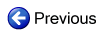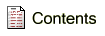VariCAD on the Internet
You can access some of web sites or web pages directly from VariCAD, using your default browser.
 | Home Page - INH |
 | YouTube VariCAD Channel - YOUTUBE |
 | Facebook VariCAD Page - FACEBOOK |
 | What’s New Page - INN |
Opens the page describing new versions
 | Upgrade - INI |
Opens the page containing system upgrades and download links. See also Installing Upgrades.
 | Feedback - INF |
Opens a page you can fill out with your feedback
 | FAQ - FAQ |
Opens the page containing frequently asked questions
 | Web Browser Settings - INST |
Define which web browser will be used to access VariCAD web pages. We recommend using your default browser.
Trial Versions, Online Purchasing
You can download a 30-day trial version from the VariCAD website. After registration you will be able to download a trial version for free. When you purchase a VariCAD license or upgrade, you receive a license and key-code that will convert your trial version to a fully functioning version.
The following tools are provided for working with downloaded versions:
 | Online Purchase - PCHS |
Purchase licenses or upgrades
 | Registration - TREG |
 | License Code - ELCD |
Enter your license and key-code